







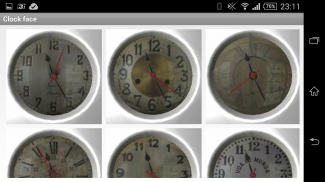
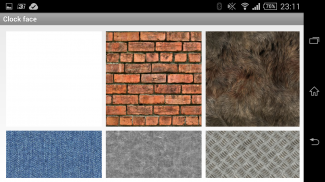
















Clock and Calendar 3D

Beschreibung von Clock and Calendar 3D
Important : Remember that "Clock and calendar 3D" is an animated wallpaper and after installation you can set it as active in the display properties.
Wallpaper showing a clock and calendar with photo frame made in 3D technology with the most common mobile devices graphics library OpenGL ES 2. The watch is an interactive wallpaper she follows the movement of the finger across the screen, which causes it to rotate in space. At the same time clock performs smooth rotational movements that exacerbate the effect of animation.
You can customize the look and feel of the watch in a panel with options. You can find them by going through the application icon or through the properties of an animated wallpaper when you select it from a list of animated wallpapers.
There you will find options such as:
- selection of the clock face,
- selection of wall texture,
- selection of images placed in the frame,
- mode of action of the second hand,
- the ability to disable the calendar and photo frame,
- the ability to disable additional oscillating movements,
Currently available:
- Clock faces: modern, old, wood, rusty, ceramic, helloween, merry christmas.
- 50+ types of walls: wood, stone, brick, jeans, flowers, steel, fur, lava.
- Second hand types: professional, smooth, step, blink, off.
- Users request:
- KKS Lech Poznań
- Legia Warszawa
- FC Barcelona
- Real MadritWichtig: Beachten Sie, dass "Uhr und Kalender 3D" ist eine animierte Wallpaper und nach der Installation Sie es als aktiv in den Eigenschaften der Anzeige einstellen können.
Hintergrundbild zeigt eine Uhr und Kalender mit Fotorahmen in 3D-Technologie mit den gängigsten Mobilgeräte Grafikbibliothek gemacht OpenGL ES 2. Die Uhr ist eine interaktive Tapete sie die Bewegung der Finger über den Bildschirm, die bewirkt, dass es sich zu drehen in folgt Raum. Gleichzeitig Takt führt glatte Rotationsbewegungen, die den Effekt der Animation verschärfen.
Sie können das Aussehen und Verhalten der Uhr in einem Panel mit Optionen anpassen. Sie können sie, indem Sie durch das Symbol der Anwendung oder über die Eigenschaften eines animierte Wallpaper, wenn Sie es aus der Liste der animierten Hintergrundbilder wählen zu finden.
Dort finden Sie Optionen, zB:
- Auswahl des Zifferblatts,
- Auswahl von Wand Textur,
- Auswahl von Bildern im Rahmen gesetzt,
- Wirkungsweise der zweiten Hand,
- Die Fähigkeit, den Kalender und Foto-Rahmen zu deaktivieren,
- Die Fähigkeit, zusätzliche Pendelbewegungen zu deaktivieren,
Derzeit verfügbar:
- Zifferblätter: modern, alt, Holz, rostiges, Keramik, Helloween, frohe weihnachten.
- 50+ Arten von Wänden: Holz, Stein, Ziegel, Jeans, Blumen, Stahl, Pelz, Lava.
- Gebrauchte Typen: professionell, glatt, Schritt, blink, aus.
- Benutzer fragen:
- KKS Lech Poznań
- Legia Warszawa
- FC Barcelona
- Real Madrit


























